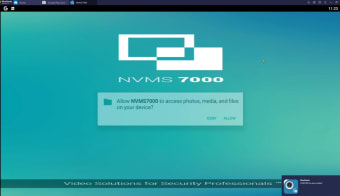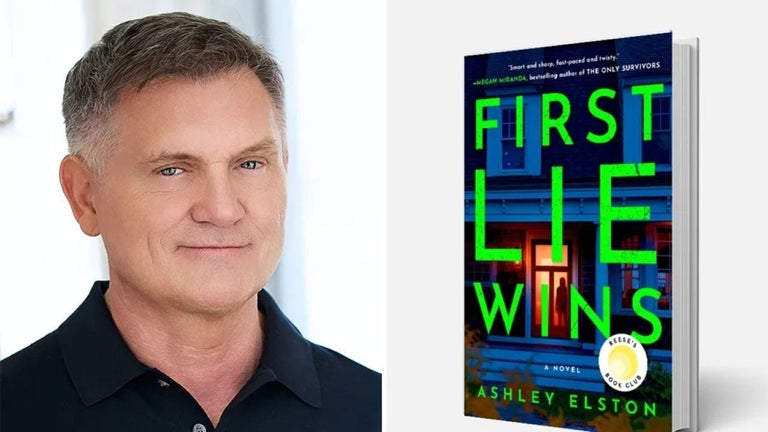Remote access to security cameras
Surveillance devices are a great aid in the prevention of violence. Hence, the installation of surveillance cameras is recommended not only for business facilities, but also for residential properties. For ease, a certain software allows you to monitor video surveillance in real-time anywhere and at any time. NVMS7000 is a free utility program that allows you access to your network IP cameras. Through this software, you can see what's going on in your property, no matter where you are.
Top Recommended Alternative
Can I get NVMS7000 on my PC?
You'll be able to obtain instant access to your network IP cameras via NVMS7000. As a video management system, you can easily watch IP cameras mounted on your property from your desktop or laptop. This means that you can see video footage in real-time instead of replay. Other than that, up to 16 channels are supported by the program. Through this, you can track the activities of all cameras installed.
It has camera control features that enable users to customize and calibrate their camera settings. It also gives PTZ monitoring so that you can remotely adjust the view of your security camera lens. Also noteworthy is the snapshot support of NVMS7000. The new version of the software also allows the computer to be backed up and restored using the QR code. You can also take advantage of the latest fire source tracking, behavior analysis, ship detection, and thermal camera temperature control features.
The NVMS7000 is capable of managing up to 100 computers. You can install, erase, and change camera profiles on your PC. However, your device must have access to a Wi-Fi connection. In addition, the quality of live viewing would rely heavily on your device’s hardware and network connectivity. It’s recommended that you reduce the resolution, frame rate, and bitrate of the camera such that the live view is seen clearly.
Mighty surveillance tool
If you have network IP cameras installed on your property, then NVMS7000 is a must-have system. You're supposed to get a live view of what's going on, no matter where you are. You can also use your screen to track your security camera. Not only that, but also certain advanced surveillance features, such as fire detection, can be used.